Integrate a booking system into your web page
Let customers place bookings on your own website
BookingDialog integrates seamlessly with any page and doesn't redirect your customers to a different website.
All it takes to get it working is to add a small piece of code in your website. If you don't know how to do it then give us a call and we'll do it for you.

Online bookings, from within your website, provide a hassle-free way to arrange a convenient time between you and your customer. With bookingDialog, your business is open 24/7; your customers can book your free slots at any time. The bookingDialog appointment scheduling system lets you share your bookings calendar with your online visitors.
How does it work?
We provide you with a code snippet that you embed in your website. The snippet is attached to your "Book now" image button or "Click here to make a booking" link. When your visitors click the button bookingDialog opens automatically. It does not redirect your customers to a different website.
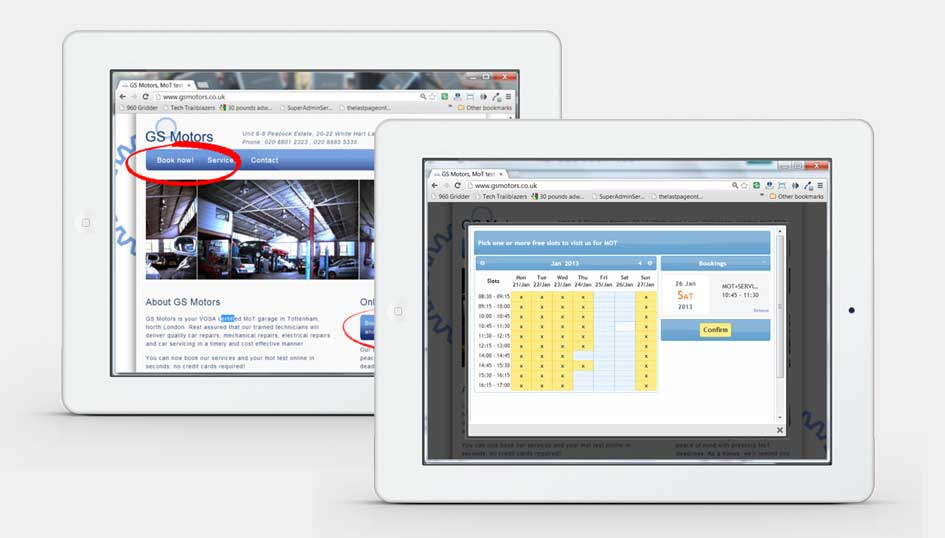
Your customers can book your services online, filling up the free slots in your calendar. You can also place bookings on behalf of them; for instance, when a customer has phoned to place a booking. Your customers get a TEXT confirmation once the booking has been placed. SMS messages are a great way to reduce the possibility of a no show.
Contact our booking software experts and get a free demo
Thank you for registering
Our engineers are on their way and will contact you in less than 24 hours to take your spec
BookingDialog is the feature complete cloud based booking app
- Take bookings online and send TEXT confirmations
- Showcase: How UK businesses take bookings from their websites
- Match your website's colour scheme for seamless integration
- Track your book-through-rate with a snappy administration interface
- Schedule TEXT reminders for your existing customers to come back
- Send TEXT confirmations to reduce no shows
- Print invoices or save invoices in PDF format to storage or email
Industries
Product
Contact
- G35, Waterfront Studios
Business Centre - 1 Dock Road
- E16 1AG London
- 020 3289 7855
-
Instant message
- Name
- Message
- Send